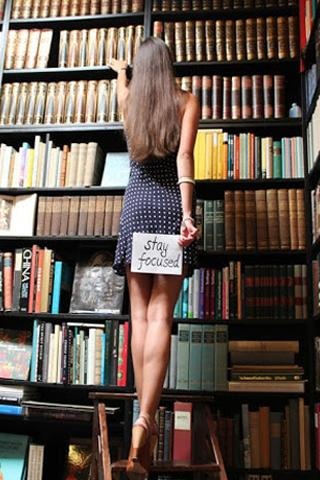Stay Focused | study help 1.2.1
Free Version
Publisher Description
This free app is for students who get distracted by their smartphone. The app represses choosen features of your smartphone for a selected amount of time. So if you want to study for two hours without being distracted by your smartphone you set the timer for two hours for phone call’s, sms and all app’s. Then your smartphone won´t ring when a call is incoming or you receive a sms. Althought the chosen apps can´t be used.
There is also a feature where you can set such smartphone-lockdowns regularly each week or so. So if you want to study during the week from 2 to 4 pm you can create a profile in which you select app block from Monday to Friday from 2 to 4 pm. Now you wont be distracted by any apps during your studies, but you won´t miss any importaint call.
ATTENTION: If SMS block is activated all incoming SMS are deleted. If you want to block SMS without deleting them please use the App block and select the sms app instead.
Features:
-Don't let your smartphone distract you
-Perfect learning aid
-Turn off whatever app you want whenever you want
-Block calls, but make exception (as for example your prof)
-Set blocks by days of the week or choose to block for a set timed period
-Improve your productivity
If you find any bugs or missing feature just let us know!
About Stay Focused | study help
Stay Focused | study help is a free app for Android published in the PIMS & Calendars list of apps, part of Business.
The company that develops Stay Focused | study help is Netcos GmbH. The latest version released by its developer is 1.2.1. This app was rated by 9 users of our site and has an average rating of 2.6.
To install Stay Focused | study help on your Android device, just click the green Continue To App button above to start the installation process. The app is listed on our website since 2014-05-31 and was downloaded 496 times. We have already checked if the download link is safe, however for your own protection we recommend that you scan the downloaded app with your antivirus. Your antivirus may detect the Stay Focused | study help as malware as malware if the download link to com.spec.stayfocused1 is broken.
How to install Stay Focused | study help on your Android device:
- Click on the Continue To App button on our website. This will redirect you to Google Play.
- Once the Stay Focused | study help is shown in the Google Play listing of your Android device, you can start its download and installation. Tap on the Install button located below the search bar and to the right of the app icon.
- A pop-up window with the permissions required by Stay Focused | study help will be shown. Click on Accept to continue the process.
- Stay Focused | study help will be downloaded onto your device, displaying a progress. Once the download completes, the installation will start and you'll get a notification after the installation is finished.